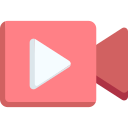How to make the battery last longer and share photos safely or find out if there is a spy camera in the accommodation
 Technology
Technology
Uh man holds his cell phone in the pool.
ALEXANDR SPATARI (GETTY IMAGES)
José Mendiola Zuriarra
Summer can be a good time to disconnect digitally , that is, to leave the computer and cell phone at home and try to reconnect with family, friends and nature. But it can also be a good time for technology to help us make the most of our vacation time. How can we extend the battery life of our cell phone if we go on a hike or on a day at the beach? How to safely share photos on the internet? How to know if there are spy cameras in the Airbnb where we are staying? These are some technological tips to enjoy the summer to the fullest.
How to make your cell phone battery last all day
While it is true that battery life is very subjective in a mobile phone, and will depend on the brand, model and even platform of the device, there are a series of measures that the owner can take to extend its duration. Consulting the recommendations of both Google and Apple, the main contenders, they offer a series of tips and adjustments to extend battery life:
Reduce the time the screen is on: the screen is the most ‘guzzling’ element when it comes to energy consumption and any intervention on it will have a direct impact on the battery. It is best to configure the screen to turn off as quickly as possible after a period of inactivity, and this can be done in Settings / Display / Screen timeout on Android and Settings / Display and Brightness / Auto lock on the iPhone, and set the minimum value.
Dim the screen brightness: Continuing with the advice to tighten your belt when it comes to the screen, the firm suggests manually reducing the screen brightness to a minimum if we are in trouble with the battery. In any case, the most efficient thing is to let the system manage the brightness based on the available brightness (it does this thanks to a light sensor located at the top of the screen).
Activate energy saving mode: all iPhones and certain Android phones have an automatic mode in which the system reduces the phone’s consumption to a minimum, limiting, however, certain functions. This mode is activated automatically when the battery is reduced to a certain percentage, but if we know that we are going to be away from the plug throughout the day, it can be forced manually through the settings.
Configure dark mode: Apple does not address it directly, but Google does for its Androids; Setting the dark color combination reduces battery consumption on your mobile, especially if it has an OLED or AMOLED screen. To activate dark mode, follow the following steps: Android , iPhone .
MORE INFORMATION
FILE PHOTO: The logos of Airbnb are displayed at an Airbnb event in Tokyo
“It was like a ‘Big Brother’, someone saw and heard us”: what to do when there are cameras in Airbnb rental houses
How to hide sensitive information in photos shared on networks
During the holidays it is very tempting to share our trip on social networks, but this simple gesture may not be without some risk. Is more information being shared than initially planned? Filters or blurring the image are usually used to hide faces or personal data, it is not a 100% safe practice. Incredible as it may seem, there are applications that reverse this process and can show the initially hidden information.
On the other hand, there is usually a risk of accidental sharing of metadata, information that details aspects of the image such as the camera model, shooting configuration and capture date. But what may be worrying is that geolocation is also added, indicating precisely where the photo was taken.
How, then, to effectively hide information and faces before sharing it? Experts suggest that the most effective thing is to place a simple opaque rectangle over the information to be hidden. And to ensure that no metadata travels in the image, the safest thing to do is to take a screenshot of the image itself on which the sensitive information has been hidden.
Detect hidden cameras in rental accommodations
Relaxed vacations can turn into your worst nightmare. Imagine that you are resting peacefully in an Airbnb and when you turn off the light, on the ceiling and in the corner, you discover a red light. Imagine that you get closer and find that that light corresponds to a hidden camera in the middle of the recording process. Is it common for this to happen? Fortunately, no. Is it possible? The reality is that it is and, of course, it can be reported.
But before our privacy is invaded and our image can travel the Internet, there is a simple and very effective way to find out if there are hidden cameras in the apartment in question. Although there are several applications for detecting hidden cameras in the application stores, the most effective system is to turn off all the lights in the room (that is, make everything dark), and point the mobile phone with the application. camera on . Modern mobile phones have an infrared sensor with which a point of light will be seen on the screen if a camera is active.
It is not a foolproof method, but it is more effective than the naked eye. Where are these types of cameras usually placed? Smoke sensors or lamp holes are usually used to insert them, or in the corners of the ceilings of the rooms.